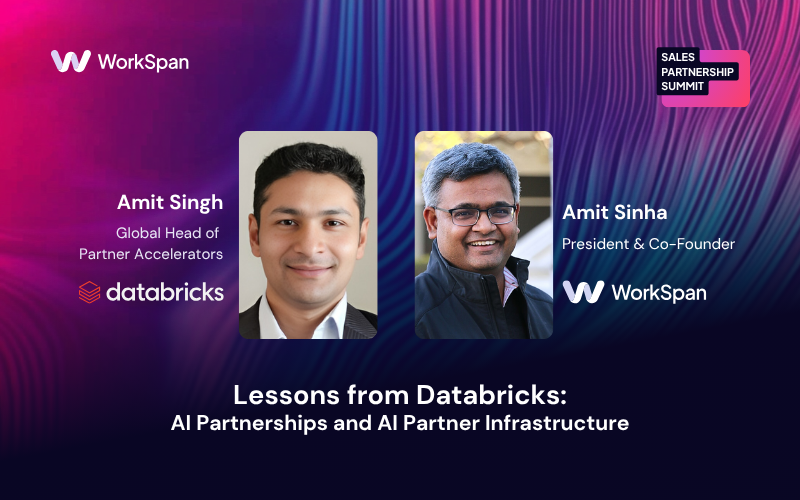We have been hard at work, designing and building a new user experience that will feel friendly, intuitive and familiar. Our teams spent many hours documenting user journeys and, most importantly, interviewing you, our customers to create this new, wonderful design. We listened to you and responded by packing as much of your feedback as possible into this release, with much more to come!.
This first phase of the new WorkSpan User Experience revolves around the following areas:
- Intuitive, fast navigation: Get to what you need quickly, with a few clicks as possible.
- New search capabilities: Quickly search the entire application to find what you are looking for, or narrow your search with advanced options to locate specific items.
- Action-based views: All actions you can take on an item are quick and easy to find.
- Fast editing: If you see it, you can edit it.
- Easy to read layouts: We’ve adjusted colors and backgrounds for greater accessibility. Reading your data is now quick and easy, even in data-dense tables.
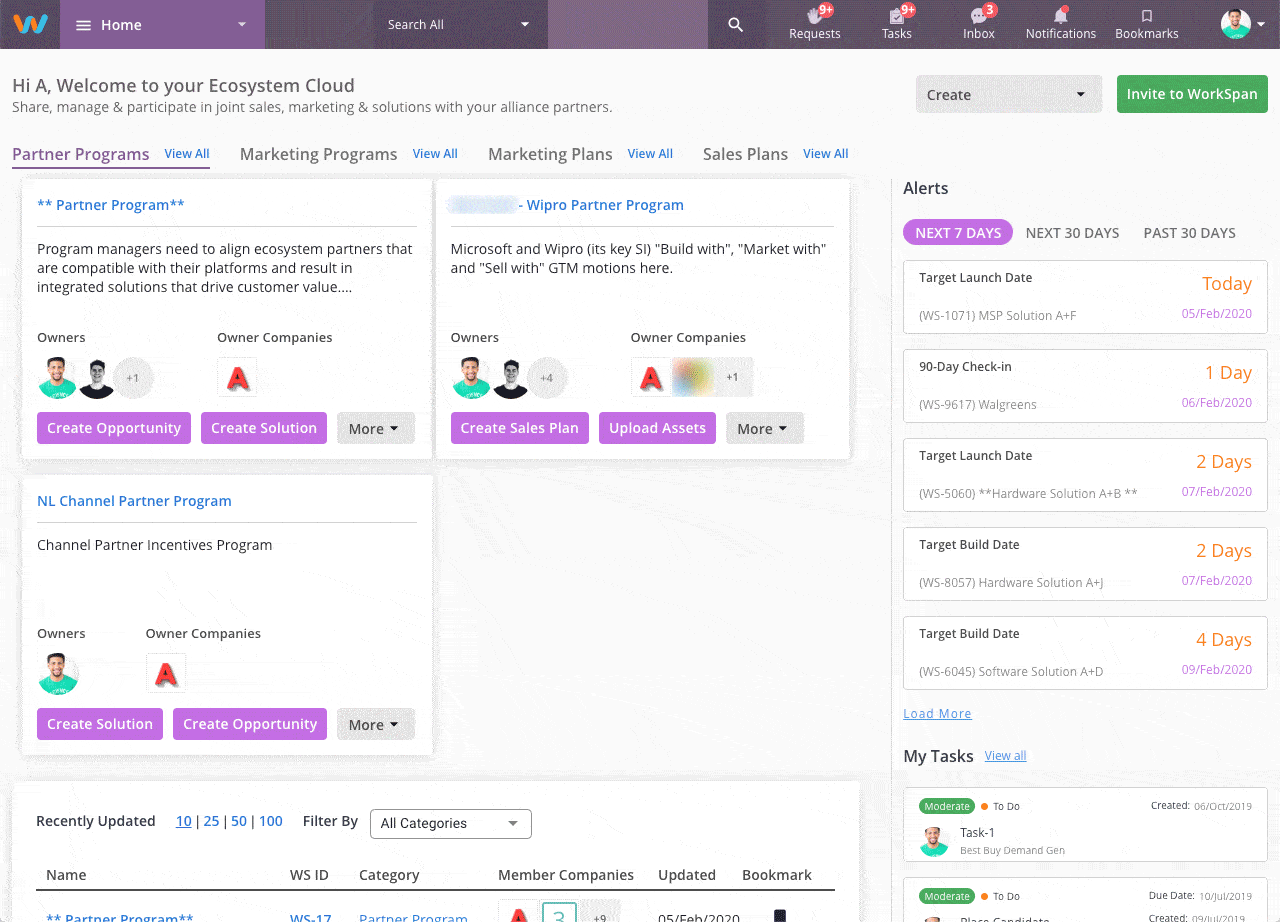
Navigation

Anyone familiar with modern CRM applications will feel at home with our new navigation model. You can adjust the menu to view only the types of items you most frequently visit.
Quick Access card on the homepage shows you your most frequently used Partner Programs, Sales Plans, and Marketing Programs. The recently Updated section lists the items you were the last working on, so you can quickly pick up where you left off.
We’ve also added a section to quickly view and accept your invites right from your homepage. Find your work and grow your ecosystem as soon as you log in!
We’ve updated the navigation inside of an object as well. If you open a Sales Plan, or Opportunity, for example, you’ll see that we’ve updated the tab layout, sharing, and actions to live at the top of the object’s view making it easy to add elements or take actions quickly.
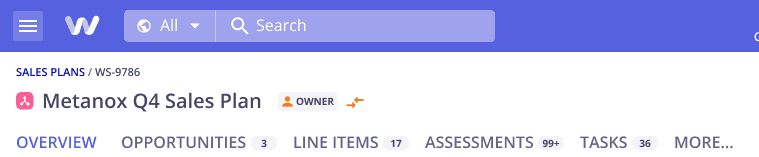
Search
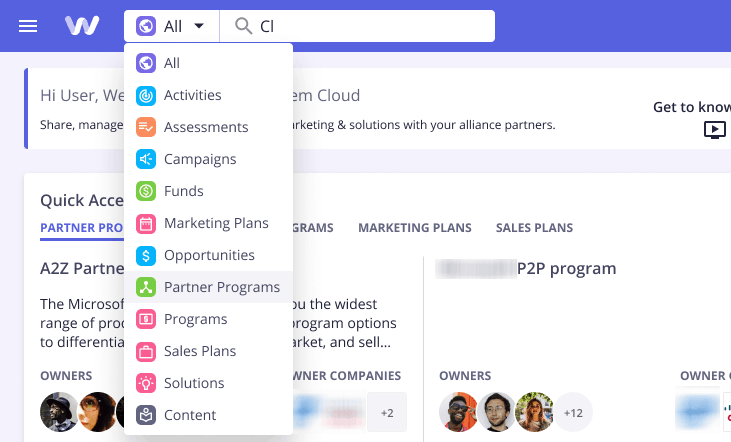
Search experiences have been overhauled to help users find information fast, aided by more filters and in fewer clicks. You can perform full and partial keyword searches and filter the results by the type of object you’re looking for.
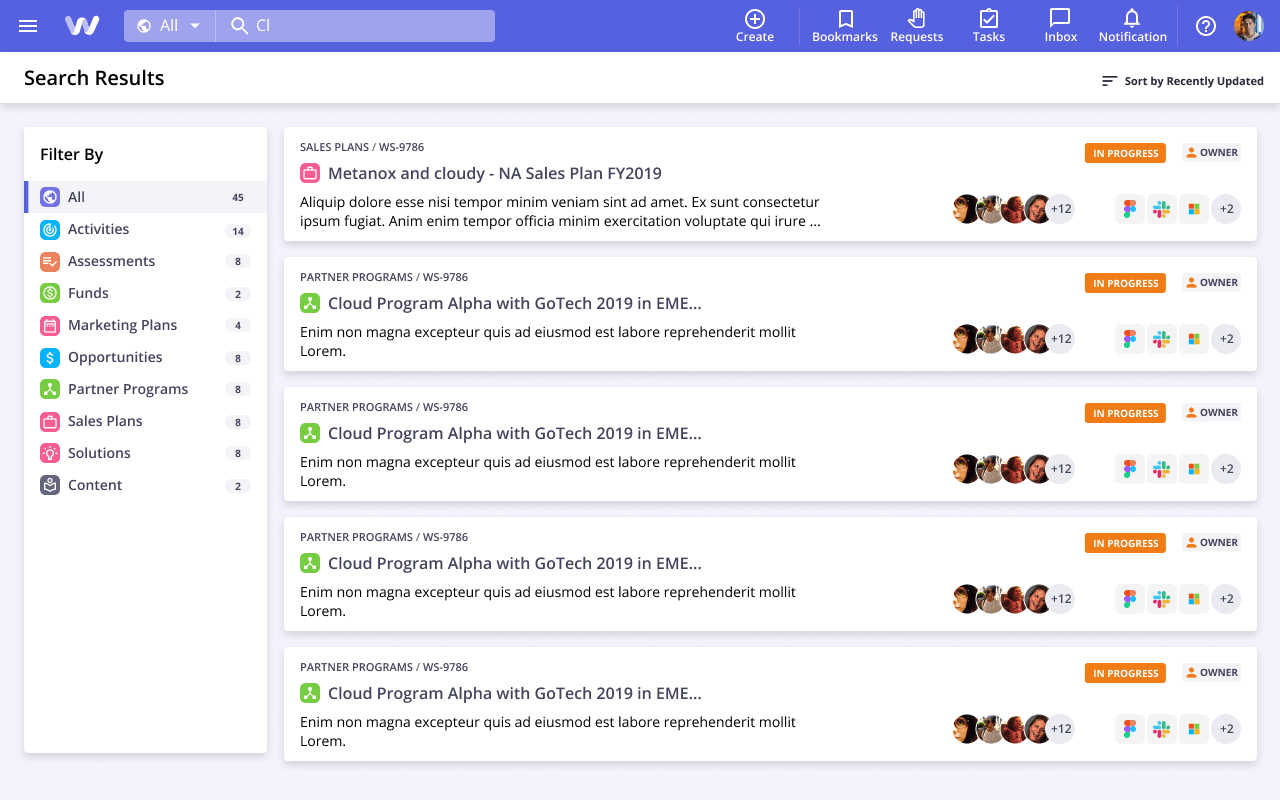
We’ve enabled advanced modes for deeper search options for each object. For example, you can zero in on Opportunities for an account with specific partners in one or more named sales regions.
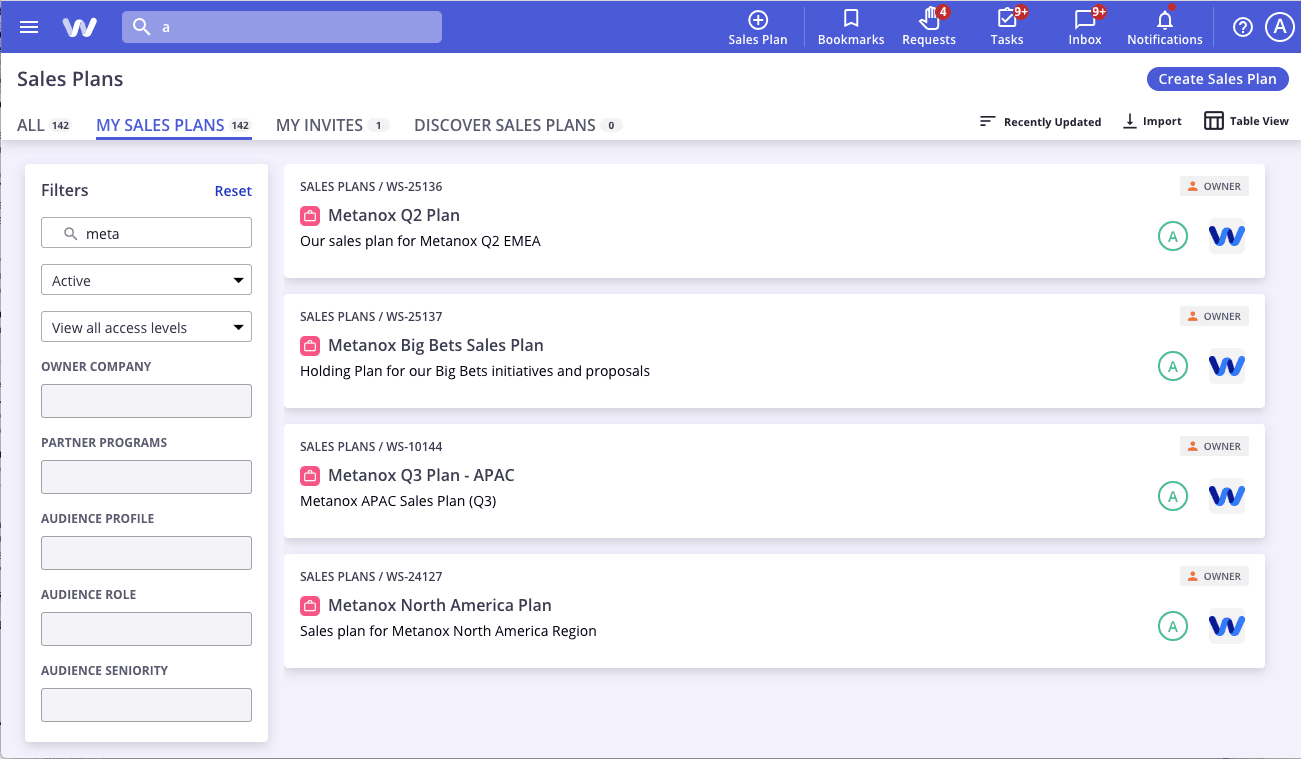
Actions
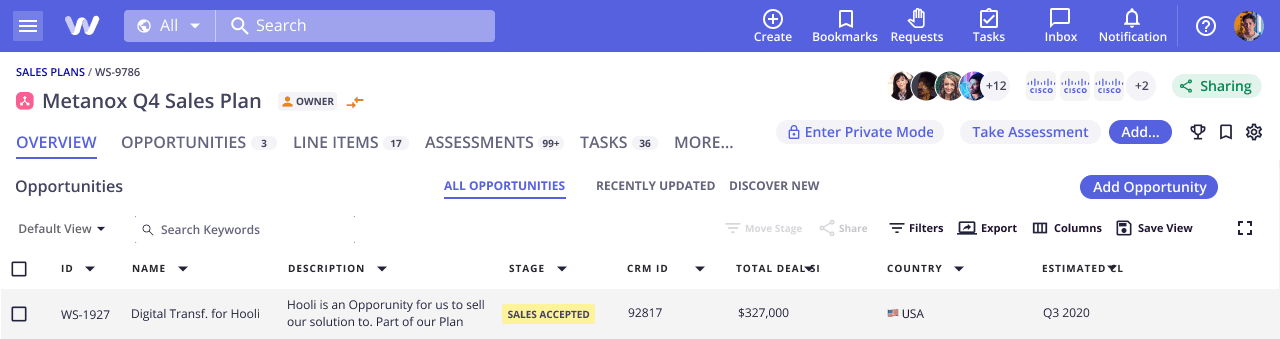
In our feedback sessions, we often heard from new users that they were unsure of what to do when viewing a particular object. We solved this by adding clear call-to-action buttons to all our pages that give users the main activities that can be taken on that view. We also reduced the number of icons in the app in favor of these more expressive buttons to reduce confusion and increase visibility.
Fast Editing
For the first phase of this rollout, we’ve significantly reduced the number of clicks to edit an object. You can still enter the edit mode from the object’s Overview page, but we’ve added support for editing directly from the summary view as well. In the coming phases, we will be adding direct editing of all data by simply clicking the element you wish to change and allowing you to edit the data right on the main view without switching to an edit form.
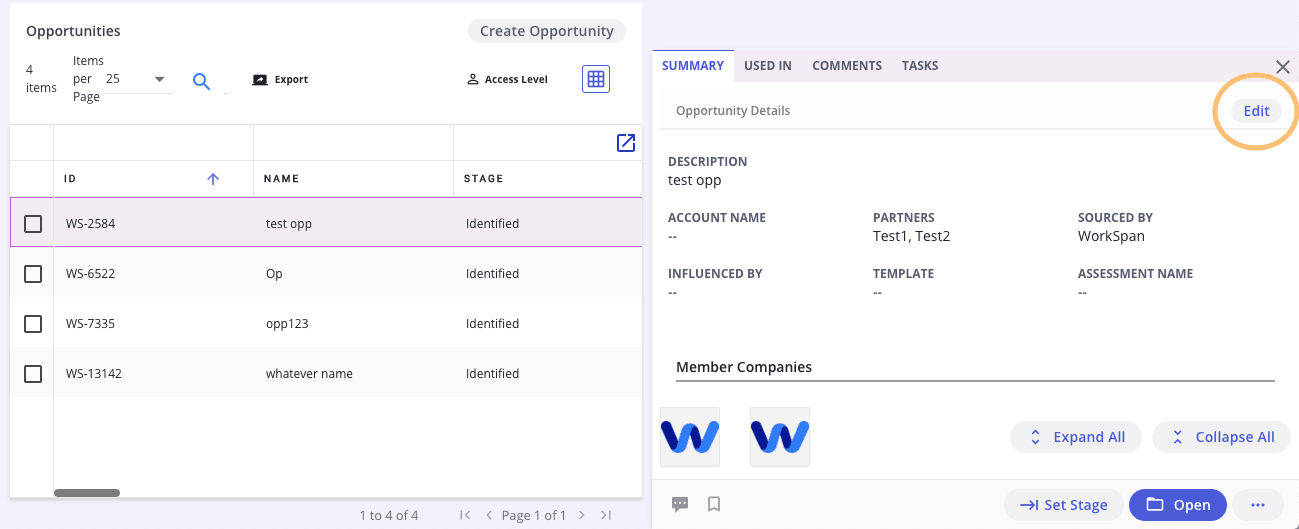
Easy to Read Layout
Finally, we’ve made the entire application easier to read by adjusting the contrast ratio and font sizes of our card layouts, tables and informational dialogs for maximum readability. The entire application has more logical layouts of data, nicely spaced from each other to promote better information flow.
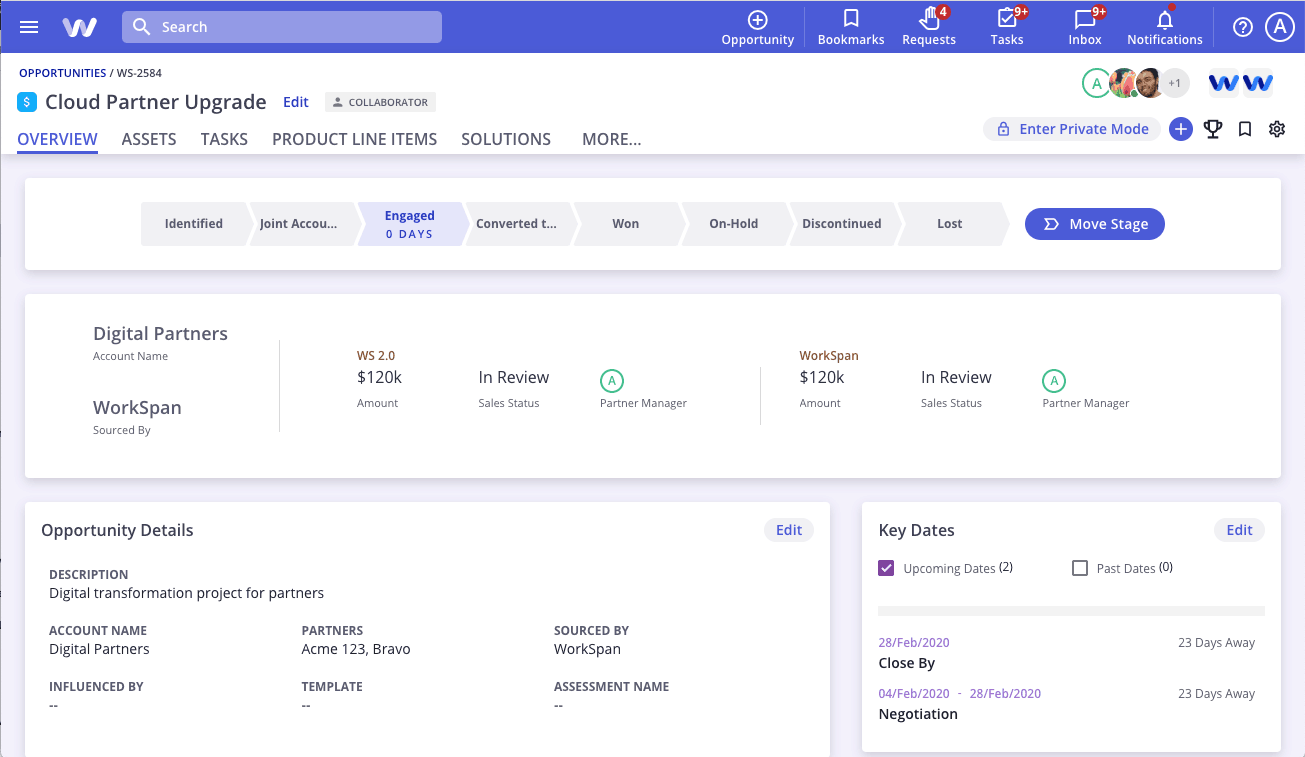
More to come!
This is just the beginning! In the weeks following, we will be following with more exciting features and updates. We want to make WorkSpan as delightful and easy to use as we possibly can, so we welcome your feedback and suggestions! Welcome to your new Ecosystem Cloud!
For more information or comments, please email feedback@workspan.com. We would love to hear from you!
NOTE: We will roll out the New WorkSpan User Experience design on March 6, 2020.
Heading
Heading 1
Heading 2
Heading 3
Heading 4
Heading 5
Heading 6
Lorem ipsum dolor sit amet, consectetur adipiscing elit, sed do eiusmod tempor incididunt ut labore et dolore magna aliqua. Ut enim ad minim veniam, quis nostrud exercitation ullamco laboris nisi ut aliquip ex ea commodo consequat. Duis aute irure dolor in reprehenderit in voluptate velit esse cillum dolore eu fugiat nulla pariatur.
Block quote
Ordered list
- Item 1
- Item 2
- Item 3
Unordered list
- Item A
- Item B
- Item C
Bold text
Emphasis
Superscript
Subscript

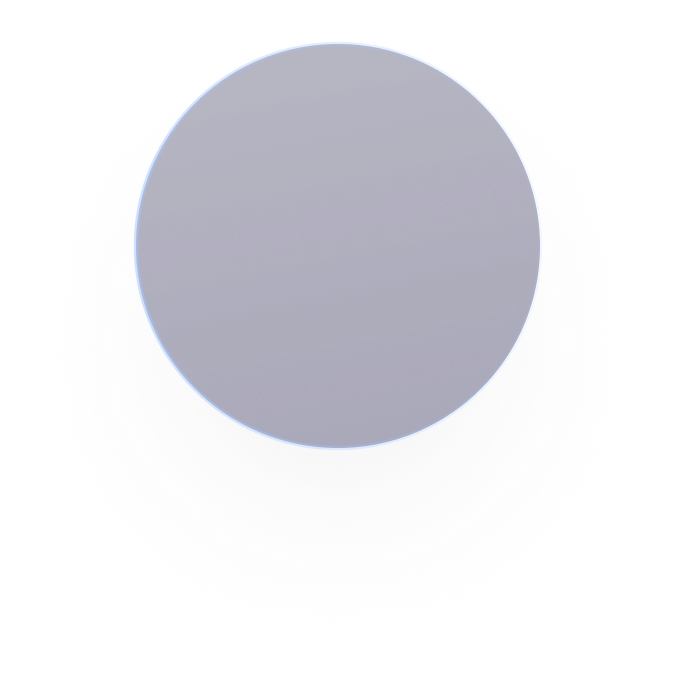

.png)